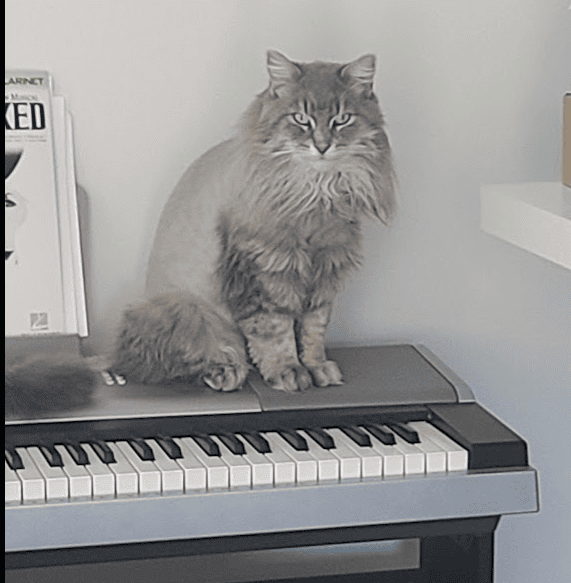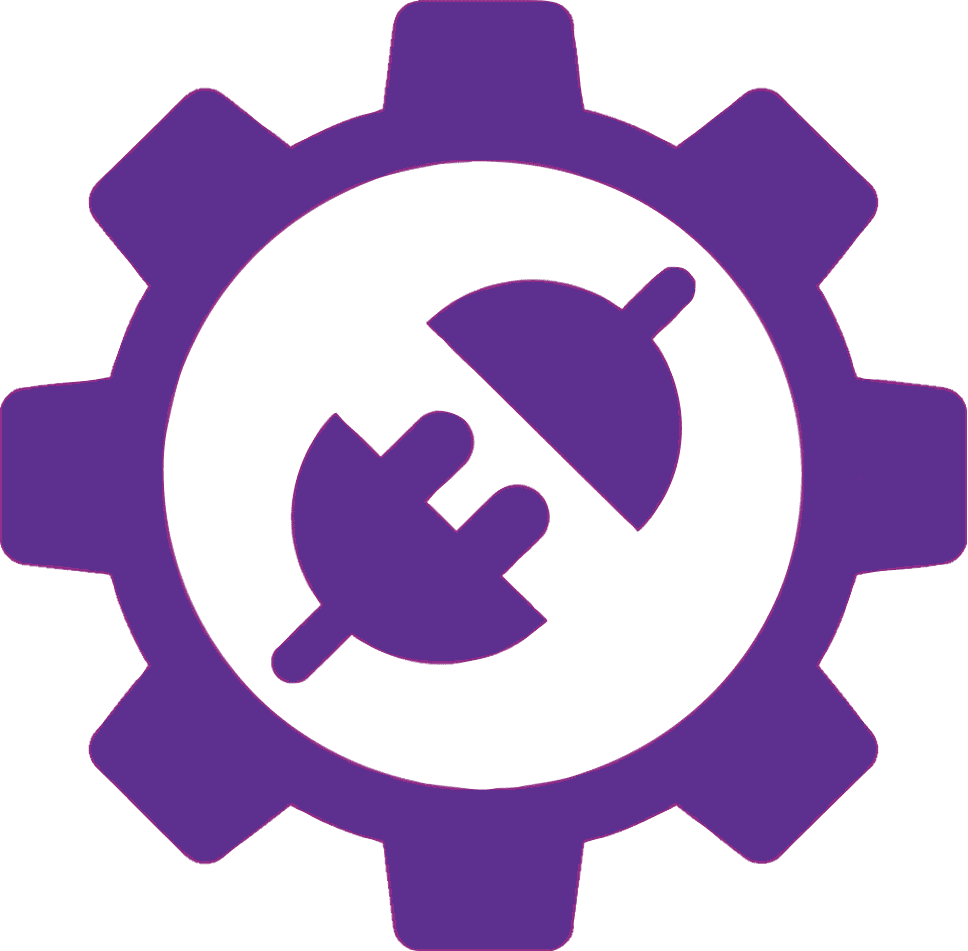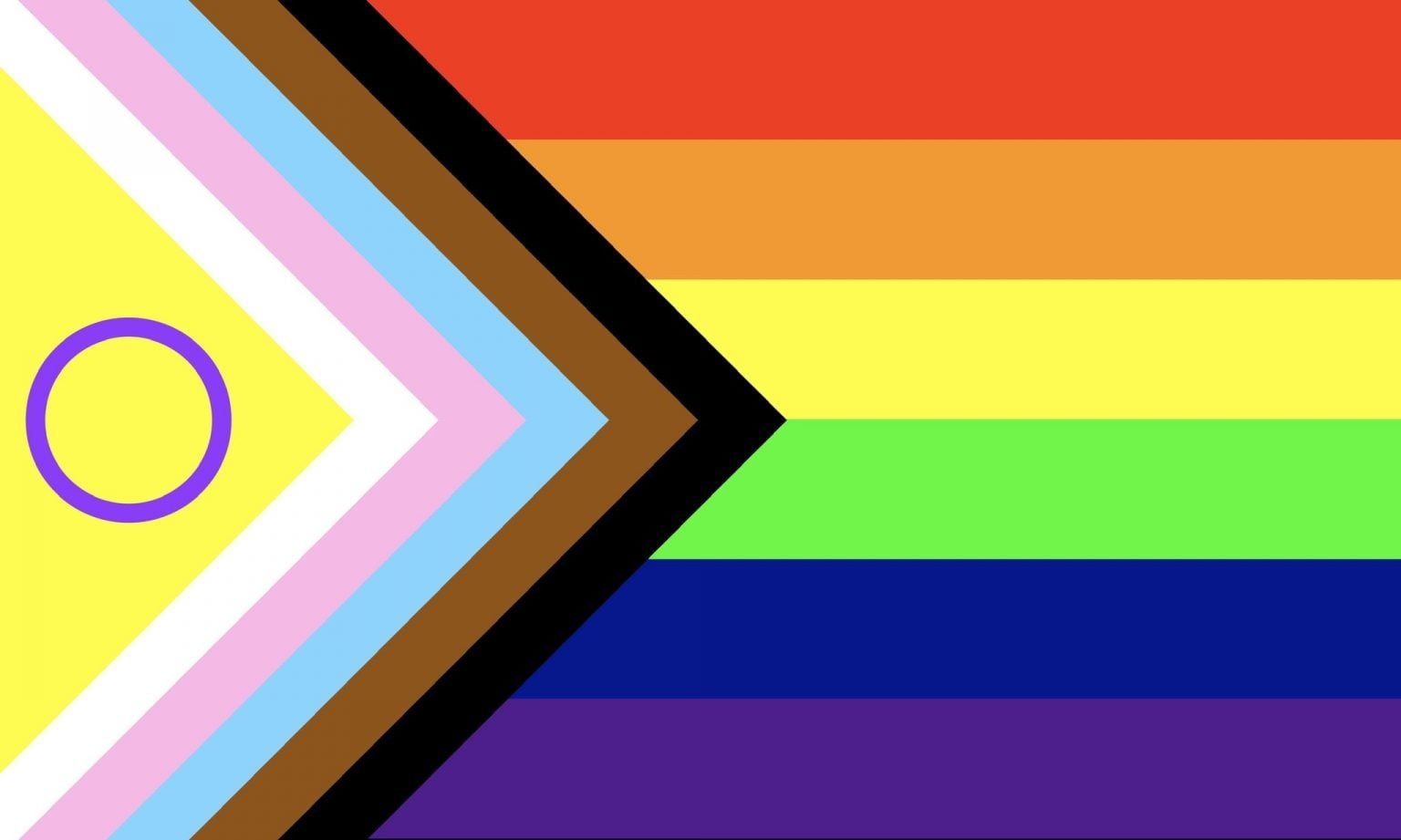How We Streamlined Musician Scheduling Using Power Platform & Microsoft Graph
Introduction: From Simple to Sophisticated
This post is a collaboration between Ryley Bauer and Thanishque Harshaa.
What started as a straightforward project quickly evolved into a layered, enterprise-grade automation system.
A local band—One Nite Band—needed a smarter way to manage incoming show requests and musician availability. Their goal? Replace a messy, manual process with a scalable, repeatable solution using Microsoft Teams, Power Automate, SharePoint, and the Microsoft Graph API.
Core Challenge:
- Track incoming event bookings
- Invite the right musicians to “bid” for availability based on their based on role and priority
- Automatically assign accepted musicians to a collaboration space
What started as a “weekend Power Automate flow” turned into a deep dive into identity resolution, schema enforcement, and navigating the nuanced constraints of Microsoft Teams and Azure Active Directory. While the use case was built for musicians, the architecture applies to any project requiring dynamic team assembly—whether it’s teams of developers, analysts, designers, technicians, consultants, creatives, etc.
Project Goal: Automate Smart Role-Based Channel Assignment in Microsoft Teams
The key objective was to automate how internal and external musicians (like drummers, vocalists, and guitarists) were added to their respective Teams channels based on:
- Priority: Invitations were sent based on a role-specific hierarchy
- Relevance: Only the required roles for the event were contacted
- Automation: Accepted musicians were granted channel access automatically via Teams channel membership.
- Traceability: All actions were integrated with SharePoint and Power Automate for tracking.
To avoid clutter and confusion, general requests were routed through public channels, keeping private channels reserved for more specialized teams, while allowing the wider team to coordinate openly.
Key Technical Learnings and Challenges
1. Internal vs. External Users: It's Not Just a Checkbox
At first, we treated all users the same. Big mistake. Some of the issues we ran into include:
- External users contain #EXT# in their userPrincipalName, a reliable pattern we used to differentiate them.
- You can’t assign external users as owners in private Teams channels as this throws an instant Graph API error
- You can’t reference external users in Graph API until they’ve accepted an Azure AD invitation
Solution: We added conditional logic to gracefully handle the onboarding of external members, avoiding hard errors and flow failures.
Takeaway: External users require manual onboarding or invitation acceptance before you can automate their involvement.
2. Why concat() Almost Broke the Flow
An early approach we used was by using concat()) to build JSON payloads dynamically.
That however, did not age well.
Even one null value (like a missing user ID) would break the entire concat() chain, causing the flow to fail with hard-to-trace errors.
Solution:
- Use array variables to build each member object
- Wrap dynamic fields with guards: if(empty(...), '', ...)
- Debug payloads one object at a time
3. User GUIDs Are Mandatory for Graph API
The Graph API requires GUIDs, not usernames or emails.
The user@odata.bind value must be:
"user@odata.bind": "https://graph.microsoft.com/v1.0/users/{userId}"
…in which the userid must be the GUID which was retried using the Get User Profile (V2) in Office 365 actions.
*Note: If this step was skipped, the member addition will have failed silently or throw vague schema errors.
4. Schema Errors & Permission Pitfalls
The Graph API is unforgiving. Common issues included:
- “Property members in payload has a value that does not match schema”
- “Guest users cannot be added as owner”
Solution:
- Validate user type before assigning owner/member roles
- Keep the templates for owner/member schema separate
- Only add accepted external users
5. Array Variables: Your Flow’s Best Friend
Switching to array variables was a huge turning point for our project.
Instead of stitching strings together, we appended validated user objects into a clean array and passed that to the HTTP request. This gave us control, modularity, and fault tolerance. Our robust member arrays instead looked like this:
{
"values": [
{
"@odata.type": "#microsoft.graph.aadUserConversationMember",
"roles": ["member"],
"user@odata.bind": "https://graph.microsoft.com/v1.0/users/{userId}"
}
]
}
Result: This made testing and debugging seamless, as we could preview each object before sending, as well as add failover logic easily.
6. Unexpected Microsoft Teams Constraints
Even with flawless logic, one of the unexpected hurdles we hit came from the Microsoft Teams limitations, which include:
- Only 30 private channels per team
- Certain roles can’t be added as owners
- Graph API schema is rigid—any deviation causes full rejection
Although these were not power Automate issues, they were platform constraints by Microsoft Teams that required careful workaround via trial and error.
Real-World Impact: From Jam Nights to Project Teams
This automation now powers real-time musician scheduling for a rotating band roster—ensuring the right people get contacted, and the right channels stay clean and efficient.
But this system also models a powerful project resourcing tool beyond. We built a Project Management platform where roles (e.g., dev, QA, designer) are mapped, priority candidates are invited first, and project workspaces are created dynamically with full support for internal and external collaborators.
With a few tweaks, this could be a full-fledged project resourcing engine for any Microsoft 365 environment.
Final Thoughts: Beyond the Flow
This wasn’t just a flow—it was an education.
It taught me about:
- Microsoft identity models
- Power Platform resiliency
- Real-world system design with API constraints
On some days, it felt like duct-taping XML to JSON. Other days, everything clicked, and the system worked beautifully.
What started as a simple ask—“Can you assign musicians to Teams?”—became a milestone in my journey as a Power Platform developer. It deepened my API knowledge, strengthened my problem-solving under pressure skills, and gave me hands-on skills that I’ll carry into every project moving forward.
Want to Learn More or Set Up A System that Works for You?